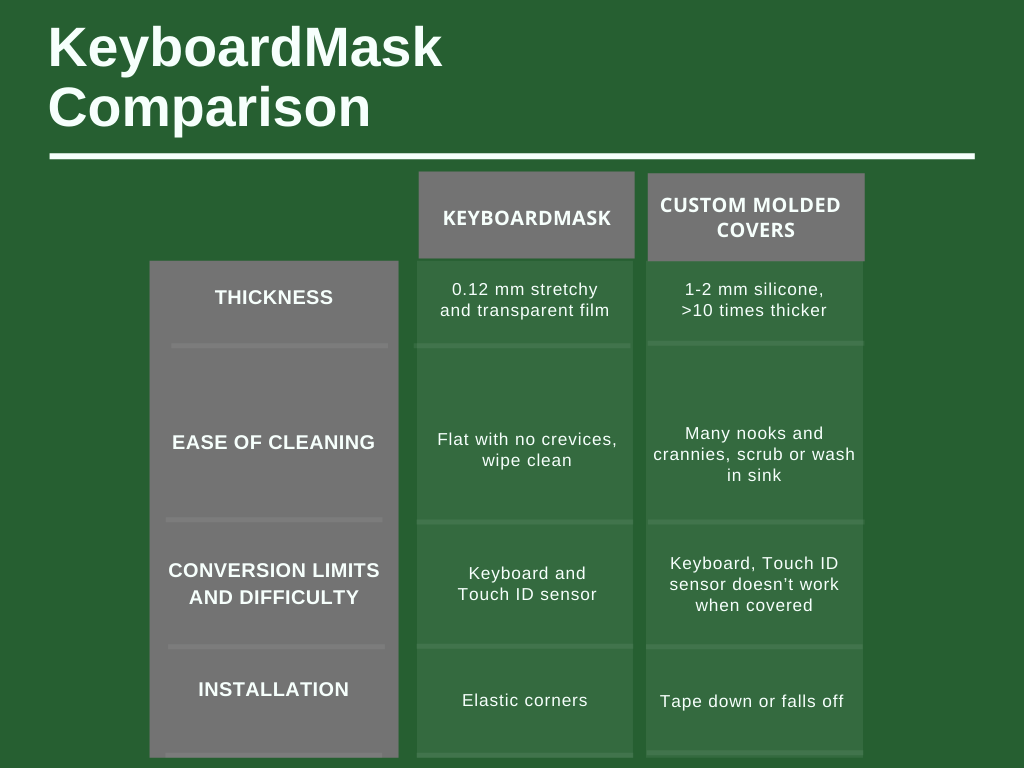Keyboard Cap Pro control cover for MacBook

Don’t let a drink cost you a Magic KeyboardAn easy-clean cover perfectly fit for your Apple Magic KeyboardBuy nowProtect your MacBook on the goTyler made keep all connector open and work with TouchPad /ID/ BarBuy nowKeyboardMaskMakes keyboards at your clinic easy to quickly disinfect
Buy NowKeyboardMask -Quick & easy keyboard disinfection
-Great texture for gloved typing
Buy Now
Previous slide
Next slide

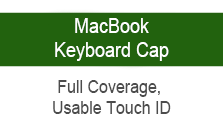
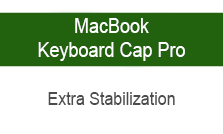
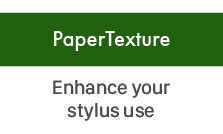
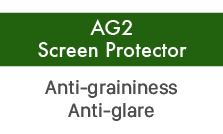
For Magic Keyboard
*Click the model pictures below to find out more.
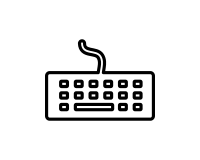
Magic Keyboard without Numeric key
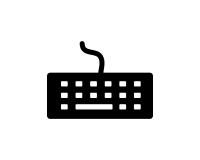
Magic Keyboard with Numeric key

Insurance for common accidents.
Spills and splashes can kill laptops, so KeyboardMask acts as physical insurance against repair costs and lowered resale value.

Keep out crumbs, dust, spills, and sneezes.
KeyboardMask snaps on to protect the keyboard, touchpad, and palm rests of your MacBook from debris and gunk.

Easy cleaning and disinfection.
KeyboardMask is totally flat: no nooks and crannies for dust and germs to hide in.
Disinfection is easy: spray and wipe clean.

Spectacular sensitivity.
KeyboardMask has the best typing sensitivity, and unlike other covers, it provides perfect compatibility with the Touch ID sensor, Touch Bar, and touchpad.

Thinner is better.
Custom molded keyboard covers are thick and get in the way of typing, so users end up throwing them away.
KeyboardMask is so thin it never gets in your way.
Cleaning Tips:
- Use cleaning agents that won’t hurt your hands with any leftover residue; we recommend a 70% isopropyl alcohol solution (aka rubbing alcohol) for quick disinfection.
- For dry messes, you can vacuum dust, fur, and other dry material off of an installed KeyboardMask.
- Even with KeyboardMask installed, we don’t recommend spraying cleaning agents directly at your laptop from a long distance; the uncovered hinge can still be damaged by getting wet.
- If you have a lot of finger or food grease on your KeyboardMask, you can take the KeyboardMask off your MacBook or Magic Keyboard and wash with soap and water, then dry it before use.